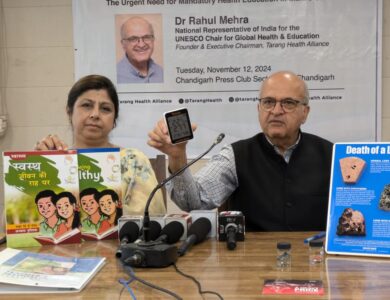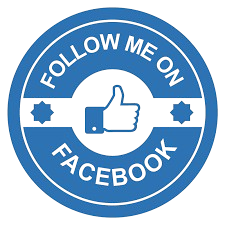5 Desk Essentials for Posture Perfection: Upgrade Your Workspace, Upgrade Your Health

Ah, the desk. Our loyal companion, knowledge portal, and sometimes… enemy of our posture. Sitting for hours can wreak havoc on our spines, wrists, and necks, leaving us feeling achy and grumpy. But fear not, brave desk warriors! With a few simple tweaks to your posture, you can transform your workspace into a haven of comfort and productivity.
Step 1: The Throne of Comfort
Your chair is your kingdom, so choose wisely! Ideally, it should:
- Support your lower back: A slight curve at the base is your friend, cradling your natural lumbar curve. No slouching allowed!
- Keep your feet flat: Your knees should bend at a 90-degree angle, and your feet should comfortably touch the floor. If not, a footrest is your knight in shining armor.
- Adjust the armrests: They should support your forearms without hunching your shoulders. Imagine a gentle hug, not a bear hug.
Step 2: Monitor the Monster
Eye strain and neck pain often start with a poorly positioned monitor. Befriend it with these tips:
- Height matters: The top of the screen should be level with your eyes, or slightly below. No more giraffe necks!
- Arm’s length away: Keep your monitor an arm’s length away from your face. Imagine reaching out and booping the screen without leaning forward.
- Tilt it right: A slight tilt back can further ease eye strain. Think of it as giving your screen a cool pair of sunglasses.
Step 3: Wrist and Hand Harmony
Keyboard warriors, unite! Avoid repetitive strain injuries with these keyboard and mouse hacks:
- Neutral is key: Keep your wrists straight and relaxed, not bent at awkward angles. Think of them as happy little pancakes, not contortionists.
- Keyboard height: Your elbows should be at a 90-degree angle when typing. Imagine a comfortable handshake with your desk.
- Mouse magic: Choose a mouse that fits your hand comfortably and avoid gripping it too tightly. Let it be your gentle guide, not your arch-nemesis.
Step 4: Rise of the Standing Desk (Optional)
If sitting just isn’t your thing, consider a standing desk! They allow you to alternate between sitting and standing throughout the day, keeping your blood flowing and your body happy.
- Height adjustable: Make sure your standing desk allows you to work with your elbows at a 90-degree angle, just like when sitting.
- Invest in a comfy mat: Standing for long periods can be hard on your legs. A cushioned mat will make your desk a happier place for your feet.
- Listen to your body: Don’t force yourself to stand all day. Alternate between sitting and standing throughout the day to find your perfect balance.
Bonus Tips for Tech-Savvy Posture:
- Tablet time: Prop your tablet up on a stand or case to avoid hunching over the screen. Remember, happy neck equals happy you.
- Document delight: Ditch the neck strain and use a document holder next to your screen. Think of it as a fancy bookstand for your papers.
- Phone friend: Avoid texting neck by holding your phone at eye level or using a hands-free option. Let’s keep those thumbs happy and healthy.
Remember, conquering the desk monster is a journey, not a destination. Be kind to your body, listen to its signals, and adjust your posture throughout the day. With a few simple tweaks, you can transform your desk into a pain-free paradise, boosting your productivity and well-being in the process. So go forth, desk warriors, and slay the posture monster once and for all!
Additional Resources:
- Mayo Clinic: Office ergonomics: Your how-to guide https://www.youtube.com/watch?v=Q0W8PzVj9cA
- American Academy of Orthopaedic Surgeons: Tips for Sitting at Your Desk https://www.osha.gov/etools/computer-workstations/positions
May your posture be perfect, your wrists relaxed, and your neck pain a distant memory!