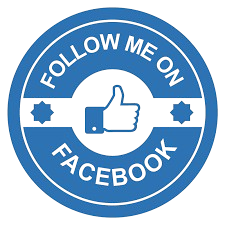Tired of Spam Calls? Here’s How to Block Them Like a Pro!

Spam calls and messages have become an everyday nuisance, disrupting personal and professional life. With the increasing number of spammers and telemarketers exploiting communication platforms, protecting yourself is crucial. This article provides an updated and effective guide to help you avoid and block spam calls.
What Are Spam Calls?
Spam calls include unsolicited marketing calls, scam attempts, or robocalls made to large numbers of recipients. They often aim to sell products, extract personal information, or defraud victims. Spam messages, often laden with phishing links, are also on the rise.
Alarming Stats
- Global Spam Volume: According to Truecaller, spam call volumes reached over 100 billion worldwide in 2023.
- Impact: Fraudulent spam calls caused financial losses exceeding $10 billion globally.
Steps to Effectively Block Spam Calls
- Use Built-In Features on Your Smartphone
Modern smartphones come with features to block spam calls.
- iOS:
- Enable Silence Unknown Callers (Settings → Phone → Silence Unknown Callers).
- Report spam messages using the “Report Junk” feature in iMessage.
- Android:
- Activate Call Blocking and Caller ID & Spam Protection in the Phone app.
- Register for the Do Not Disturb (DND) Service
- India: Activate TRAI’s DND service by sending an SMS to 1909 or through your service provider’s app.
- USA: Register at National Do Not Call Registry.
While DND reduces marketing calls, it may not block all spam.
- Install a Trusted Third-Party Spam Blocker
Apps use AI and crowdsourced data to detect spam in real-time:
- Truecaller: Identifies spam calls globally and offers features like auto-block.
- Hiya: Integrates seamlessly with Android and iOS devices.
- RoboKiller: Uses predictive AI to intercept and block robocalls.
- Block Numbers Manually
- Add spammers to your Blocked Contacts list if repeated calls persist.
- Report them to your telecom operator for stronger action.
- Enable Network-Level Call Filtering
Some telecom providers offer spam call filtering services:
- Airtel Call Manager (India) and AT&T Call Protect (USA).
- Activate these through your carrier’s website or app.
Preventing Spam Messages
– Avoid Sharing Your Number
Be cautious about sharing your contact number online or in forms unless necessary.
– Verify Links in SMS
Do not click on links in unsolicited messages. Use tools like VirusTotal to check URL safety.
– Block and Report
- Use in-built message-blocking tools in your messaging app.
- Forward spam messages to regulatory authorities (e.g., 1909 in India).
Advanced Measures for Tech-Savvy Users
– Use a Virtual Number
Services like Google Voice or Burner let you use a temporary number for online registrations.
– AI Call Screening
Google’s Call Screen (Pixel phones) screens calls using AI, letting you answer genuine ones.
– Leverage Anti-Spam APIs
Developers can integrate anti-spam APIs like Twilio’s lookup tools into business apps to reduce misuse.
FAQs
Q1. Can spam blockers access my data?
Choose apps with robust privacy policies to ensure your data is protected.
Q2. Are spam calls illegal?
In many countries, spam calls and robocalls are heavily regulated. Reporting violators can result in fines for offenders.
Spam calls and messages are more than a mere inconvenience; they pose real security threats. By leveraging advanced technology, smartphone features, and reliable third-party tools, you can regain control over your communication. Stay vigilant, use the tips shared here, and report spammers to contribute to a safer digital ecosystem.