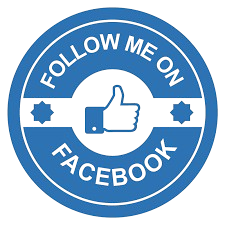WhatsApp to End Support for Older Android and iOS Devices

Meta’s popular messaging app, WhatsApp, will soon cease support for approximately 35 older Android and iOS devices. This list includes models from well-known brands such as Samsung, Apple, Motorola, Sony, LG, and Huawei. Users of these devices are urged to back up their chat histories before the deadline to prevent data loss. To continue using WhatsApp, an upgrade to newer devices is necessary.
Devices Affected
WhatsApp routinely updates its list of supported devices to ensure a secure user experience and protect against potential vulnerabilities. The affected devices are:
- Apple: iPhone 5, iPhone 6, iPhone 6S, iPhone 6S Plus, iPhone SE
- Samsung: Galaxy Ace Plus, Galaxy Core, Galaxy Express 2, Galaxy Grand, Galaxy Note 3, Galaxy S3 Mini, Galaxy S4 Active, Galaxy S4 Mini, Galaxy S4 Zoom
- Motorola: Moto G, Moto X
- Sony: Xperia Z1, Xperia E3
- LG: Optimus 4X HD, Optimus G, Optimus G Pro, Optimus L7
- Lenovo: 46600, A858T, P70, S890
- Huawei: Ascend P6 S, Ascend G525, C199, GX1s, Y625
To continue using WhatsApp, users will need a device running at least Android 5.0 or iOS 12.
How to Back Up Your WhatsApp Chat History
To back up your WhatsApp chat history on Google Drive, follow these steps:
- Open WhatsApp: On your Android device, open WhatsApp and tap on the three dots in the top right corner to access Settings.
- Navigate to Chats: Select
Chats, thenChat Backup. - Choose the Correct Google Account: Ensure you’re backing up to the correct Google account. If not, tap c to select the right one.
- Select Backup Frequency: Choose how often you want to back up your chats (Daily, Weekly, Monthly).
- Include Media: Decide whether to include videos and images in your backup.
- Initiate Backup: Tap
Back up nowto start an immediate backup.
New Feature: Voice Chat with Meta AI
In addition to these updates, WABetaInfo recently reported that WhatsApp users will soon have the option to interact with the Meta AI chatbot via voice messages. This feature was identified in the latest beta version for Android, where a voice message button appears next to the text field in the chat interface with Meta AI.
These changes highlight WhatsApp’s ongoing efforts to enhance user experience and security, while also introducing innovative features to keep up with evolving user needs.